Pass arguments by unnamed parameters
You can just pass any no of values into script with separated by space, within a script you can refer unnamed arguments using the $args array and referring to the position (first, second..) of each argument.
#UnnamedArgs.ps1 #Usage:PS C:Scripts> .UnnamedArgs.ps1 arg1 arg2 "Your 1st argument is: " + $Args[0] "Your 2nd argument is: " + $Args[1]
Pass arguments by named parameters
In unnamed parameters method, you cannot have more control with inputs and powershel script itself look unclear to understand the process. To overcome this, you can pass arguments by named parameter. To get arguments by name, we need to use param statement.
#NamedArgs.ps1 #Usage:PS C:Scripts> .NamedArgs.ps1 -Name "Morgan" -City "Arlington" param($Name, $City) "User name: " + $Name "City: " + $City
You can set default value for any argument, this default value will be taken as actual value if user doesn’t pass the value for this argument.
#PassArgs.ps1 param($Name, $City="Los Angeles") "User name: " + $Name "City: " + $City
You can set an argument as Mandatory parameter to force user to enter the specific argument to run script.
#MandatoryArgs.ps1 param( [Parameter(Mandatory=$true)] $Name, $City="Los Angeles" ) "User name: " + $Name "City: " + $City
Ask dynamic arguments within Powershell script
You can force user to enter input values dynamically from inside part of Powershell script using Read-Host cmdlet with respect to your dynamic need.
#DynamicArgs.ps1
param( $Name)
If ($Name -eq "Morgan") {
$mobileno = Read-Host "Enter your mobile no"
}
else{
$email = Read-Host "Enter your email"
}
Ask password from user in Powershell script
You can force user to enter password from inside part of Powershell script using Read-Host cmdlet, and you can mask the password string by setting a parameter -asSecureString in Read-Host cmdlet.
#PasswordArgs.ps1 param( $Name) "Hi, " + $Name $password = Read-Host "Enter Password" -asSecureString $PwdPointer = [Runtime.InteropServices.Marshal]::SecureStringToBSTR($password) # Get the plain text version of the password. $PlainTextPassword = [Runtime.InteropServices.Marshal]::PtrToStringAuto($PwdPointer) # Free the pointer. [Runtime.InteropServices.Marshal]::ZeroFreeBSTR($PwdPointer) "Your have entered this password: " + $PlainTextPassword


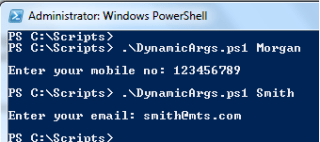

Wow, great article and posted 7 years ago and not a single comment!!
I guess I’ll be the first, thanks you for the time to write this blog post, it really helped me out.
-AB
Yes, very useful to me as well. 🙂
param($Name) is very handy
I’ll jump on the band-wagon. I found it useful as well.